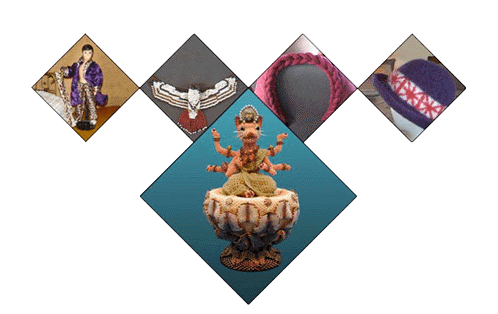You must be a member (free!) and be logged in to access all menu options.
- Free Membership!
- Forums
- Member Areas
- Photo Albums
- Maintain Your Stash
- Thousands of Videos
- Member Blogs
- Mailing Lists
- Contests
- Free Pattern Generator
- Beading
- Crochet
- CrossStitch
- Knitting
- Sewing
site news and information
New! Caron One Pound, Caron Simply Soft and Herrschners 2-Ply Afghan palettes - thank you to BetwixtTheStitch!
New! The Herrschner's Worsted Palette - thank you to BetwixtTheStitch!
New! We've just added the palette for Deborah Norville Everyday Yarn! If you knit and/or crochet, this is for you. This is a beautiful yarn with a nice feel to it, a good alternative in worsted weight acrylic! (Thank you again to BetwixtTheStitch!)
New! The Red Heart Super Saver Palette - thank you to BetwixtTheStitch!
Welcome to Stitchboard! Feel free to sit and stay awhile. Check out our new Premier features. In addition to the ability to create larger patterns (up to 500 stitches wide), illusion knitting and private labeling (no more worries about editing those pesky and messy PDFs), we've just introduced Filet Crochet, our most popular request! We have many more features planned, too!
New! The Herrschner's Worsted Palette - thank you to BetwixtTheStitch!
New! We've just added the palette for Deborah Norville Everyday Yarn! If you knit and/or crochet, this is for you. This is a beautiful yarn with a nice feel to it, a good alternative in worsted weight acrylic! (Thank you again to BetwixtTheStitch!)
New! The Red Heart Super Saver Palette - thank you to BetwixtTheStitch!
Welcome to Stitchboard! Feel free to sit and stay awhile. Check out our new Premier features. In addition to the ability to create larger patterns (up to 500 stitches wide), illusion knitting and private labeling (no more worries about editing those pesky and messy PDFs), we've just introduced Filet Crochet, our most popular request! We have many more features planned, too!

activity feed
community activity
This area shows some random posts from the Community.
To read a particular post, simply click on it!


Thank you, to both of you
Hi, Kathy.
I looked at the images that you sent yesterday.
I looked at your smaller image called "1 - before conversion redesign @ original size preview". It's 444x612. It looks very clean with no stray colors and has sharp edges. This is a perfect image to use with the program.
In fact, I ran this image through the program that's currently available to everyone. (v3.7.4). I chose crochet, Stitchboard Full Palette, Automatic closest color match, Entire palette, and in section 6, Use the actual number of pixels.
As expected, the resulting pdf looked perfect. It was 444 stitches across. There were no stray pixels. It chose 4 colors. I did not create a word chart but that should have been fine too since it uses the same output to create counts.
I'm not sure what your second image is for. If you enlarge your first image in a graphics program, it will introduce a bunch of new colors in the process. I show that your image #2 has 256 colors. Again I would expect this. It just happens when you enlarge or reduce images.
Since you want 155 stitches across in your final pattern, you ideally want to use a clean image that's 155 pixels across. Whatever you did to create image #1 (clean image) could be used to create a smaller image of 155 pixels. In other words, if you create a 155-pixel image that's as clean as #1, everything should work the way you want.
Let me know if this sounds doable.
Terry
Kathy,
By the way, I should point out that you've done nothing wrong in creating your image. I think the problem is simply having an image mode that allows unlimited colors and then reducing the size.
Most graphics programs will introduce a bunch of new shades when reducing/enlarging size to "feather" edges.
I am emailing two images for you to try. These are not perfect but I'm curious to know if they work better for you. If so, I can re-run them through Photoshop and clean them a bit more.
Let me know.
Terry
To read a particular post, simply click on it!
This week I thought that instead of taking the pictures
late Sunday night, I will take them Monday morning so I could show
what the colours are like in a natural light.
It slightly backfired, because the weather is absolutely
miserable. The clouds are so dark that I actually had to put the
light on in my office. But I did try to catch as much of the
natural light as possible and it is a little better still and quite
an accurate representation of th colours.


Very happy with the progress this
week.
But I do have some big home
improvement projects coming up soon so it is likely that I will get
to put in a bit less time the closer we get to summer. Also my
wedding refuses to plan itself, so I need to get to work on that
too 

Dave,
Welcome! 

What you're
essentially is talking about is two plies of thread, doubled, which
means you're using 4 ply. 

It's
essentially the same as taking your floss and cutting it to
whatever length for stitching, then stripping 4 plies of the six
and threading them through your needle.
Though please...I hope you're using knots for the sake
of your example and you won't actually be using knots in your work?




Thank you, to both of you

Hi, Kathy.
I looked at the images that you sent yesterday.
I looked at your smaller image called "1 - before conversion redesign @ original size preview". It's 444x612. It looks very clean with no stray colors and has sharp edges. This is a perfect image to use with the program.
In fact, I ran this image through the program that's currently available to everyone. (v3.7.4). I chose crochet, Stitchboard Full Palette, Automatic closest color match, Entire palette, and in section 6, Use the actual number of pixels.
As expected, the resulting pdf looked perfect. It was 444 stitches across. There were no stray pixels. It chose 4 colors. I did not create a word chart but that should have been fine too since it uses the same output to create counts.
I'm not sure what your second image is for. If you enlarge your first image in a graphics program, it will introduce a bunch of new colors in the process. I show that your image #2 has 256 colors. Again I would expect this. It just happens when you enlarge or reduce images.
Since you want 155 stitches across in your final pattern, you ideally want to use a clean image that's 155 pixels across. Whatever you did to create image #1 (clean image) could be used to create a smaller image of 155 pixels. In other words, if you create a 155-pixel image that's as clean as #1, everything should work the way you want.
Let me know if this sounds doable.
Terry
Kathy,
By the way, I should point out that you've done nothing wrong in creating your image. I think the problem is simply having an image mode that allows unlimited colors and then reducing the size.
Most graphics programs will introduce a bunch of new shades when reducing/enlarging size to "feather" edges.
I am emailing two images for you to try. These are not perfect but I'm curious to know if they work better for you. If so, I can re-run them through Photoshop and clean them a bit more.
Let me know.
Terry
friends
You must be logged in to see this. (register for free!)
and now a few sponsored links...
featured showcases

|
Robins Beautiful Handmade Afghans |
|

|
Member Showcase (no music) |
|

|
Miscellaneous Completed Projects |
|
|
Showcase Home Page |
||
promotional live feedsm
twitter live feed
facebook recent activity