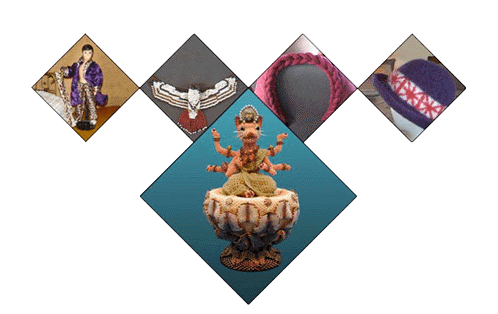You must be a member (free!) and be logged in to access all menu options.
- Free Membership!
- Forums
- Member Areas
- Photo Albums
- Maintain Your Stash
- Thousands of Videos
- Member Blogs
- Mailing Lists
- Contests
- Free Pattern Generator
- Beading
- Crochet
- CrossStitch
- Knitting
- Sewing
site news and information
New! Caron One Pound, Caron Simply Soft and Herrschners 2-Ply Afghan palettes - thank you to BetwixtTheStitch!
New! The Herrschner's Worsted Palette - thank you to BetwixtTheStitch!
New! We've just added the palette for Deborah Norville Everyday Yarn! If you knit and/or crochet, this is for you. This is a beautiful yarn with a nice feel to it, a good alternative in worsted weight acrylic! (Thank you again to BetwixtTheStitch!)
New! The Red Heart Super Saver Palette - thank you to BetwixtTheStitch!
Welcome to Stitchboard! Feel free to sit and stay awhile. Check out our new Premier features. In addition to the ability to create larger patterns (up to 500 stitches wide), illusion knitting and private labeling (no more worries about editing those pesky and messy PDFs), we've just introduced Filet Crochet, our most popular request! We have many more features planned, too!
New! The Herrschner's Worsted Palette - thank you to BetwixtTheStitch!
New! We've just added the palette for Deborah Norville Everyday Yarn! If you knit and/or crochet, this is for you. This is a beautiful yarn with a nice feel to it, a good alternative in worsted weight acrylic! (Thank you again to BetwixtTheStitch!)
New! The Red Heart Super Saver Palette - thank you to BetwixtTheStitch!
Welcome to Stitchboard! Feel free to sit and stay awhile. Check out our new Premier features. In addition to the ability to create larger patterns (up to 500 stitches wide), illusion knitting and private labeling (no more worries about editing those pesky and messy PDFs), we've just introduced Filet Crochet, our most popular request! We have many more features planned, too!

activity feed
community activity
This area shows some random posts from the Community.
To read a particular post, simply click on it!
Hello Everone,
i want to do a pattern on wizard from a photo i have, can any one suggest a good size.
Why i asked is ive seen one or two on FB and they have found that the sizing isnt good, and the faces do not come out well.
does Wizard help with this thanks
gloshei
Hi Olivia,
The program currently supports the following image formats:
.gif, .jpg, .jpeg, .png, .bmp, .tif, .psd, .svg, .pcx, and .wbmp
These are for logged-in members. Non-members can only use .gif or .jpg images. I'm assuming if you're posting here in the Community, you're a member so the list above should apply.
This message also can show up if you sent it an invalid image.
What type of image are you using?
Terry
The problem still exist. This is irretating. i have also paid so at now it is not to be used.
Tabitha,
My apologies...it appears my response to your earlier inquiry through our form has gone awry...just a guess, perhaps it went into your spam folder.
In the meantime, this is the gist of what I had written to you before:
My suggestion in this case would be to resize your original image in a graphics program to the approximate size (width) you would like your finished piece to be. (Note, you can't set the height at this time, because if you did, the image would be skewed. For now, we let the computer determine the correct aspect ratio, but this may change in the future.) So if you want your keychain to be 38 beads across, for instance, you'd resize your image in your graphics program to be 38 pixels wide, then tell the freePatternWizard you'd like your graph to be 38 stitches wide. (That option is the second one in step 6, " Use the actual number of pixels across in my image as the number of stitches across. If my image is greater than 500 pixels wide, reduce it to show 500 stitches across.")
You may have to fiddle with the image and your stitch a bit to get exactly what you want, but that really is the best way to handle it.
Also, try to use "better" images. While jpgs may be easier to find, you're much better off with GIFs, which won't have the stray pixel problems.
To read a particular post, simply click on it!
Hello Everone,
i want to do a pattern on wizard from a photo i have, can any one suggest a good size.
Why i asked is ive seen one or two on FB and they have found that the sizing isnt good, and the faces do not come out well.
does Wizard help with this thanks
gloshei
Hi Olivia,
The program currently supports the following image formats:
.gif, .jpg, .jpeg, .png, .bmp, .tif, .psd, .svg, .pcx, and .wbmp
These are for logged-in members. Non-members can only use .gif or .jpg images. I'm assuming if you're posting here in the Community, you're a member so the list above should apply.
This message also can show up if you sent it an invalid image.
What type of image are you using?
Terry
Sherry,
That's an ingenious idea!
 It would really help in so many cases,
to protect the patterns and not have to print them out repeatedly.
Even if no moisture gets on them, patterns still show wear and tear
after folding them just a few times. Laminating is the perfect
solution! Also helps if you want to make the same thing at a later
date.
It would really help in so many cases,
to protect the patterns and not have to print them out repeatedly.
Even if no moisture gets on them, patterns still show wear and tear
after folding them just a few times. Laminating is the perfect
solution! Also helps if you want to make the same thing at a later
date.  And being able to mark on the patterns
is a great idea! I've usually been taking scrap pieces of paper and
making notations for every row that I do, as I like to remake
favorite patterns in different colors, but having the markers on
laminate would be even better!
And being able to mark on the patterns
is a great idea! I've usually been taking scrap pieces of paper and
making notations for every row that I do, as I like to remake
favorite patterns in different colors, but having the markers on
laminate would be even better! 
 It would really help in so many cases,
to protect the patterns and not have to print them out repeatedly.
Even if no moisture gets on them, patterns still show wear and tear
after folding them just a few times. Laminating is the perfect
solution! Also helps if you want to make the same thing at a later
date.
It would really help in so many cases,
to protect the patterns and not have to print them out repeatedly.
Even if no moisture gets on them, patterns still show wear and tear
after folding them just a few times. Laminating is the perfect
solution! Also helps if you want to make the same thing at a later
date.  And being able to mark on the patterns
is a great idea! I've usually been taking scrap pieces of paper and
making notations for every row that I do, as I like to remake
favorite patterns in different colors, but having the markers on
laminate would be even better!
And being able to mark on the patterns
is a great idea! I've usually been taking scrap pieces of paper and
making notations for every row that I do, as I like to remake
favorite patterns in different colors, but having the markers on
laminate would be even better! 
The problem still exist. This is irretating. i have also paid so at now it is not to be used.
Tabitha,
My apologies...it appears my response to your earlier inquiry through our form has gone awry...just a guess, perhaps it went into your spam folder.
In the meantime, this is the gist of what I had written to you before:
My suggestion in this case would be to resize your original image in a graphics program to the approximate size (width) you would like your finished piece to be. (Note, you can't set the height at this time, because if you did, the image would be skewed. For now, we let the computer determine the correct aspect ratio, but this may change in the future.) So if you want your keychain to be 38 beads across, for instance, you'd resize your image in your graphics program to be 38 pixels wide, then tell the freePatternWizard you'd like your graph to be 38 stitches wide. (That option is the second one in step 6, " Use the actual number of pixels across in my image as the number of stitches across. If my image is greater than 500 pixels wide, reduce it to show 500 stitches across.")
You may have to fiddle with the image and your stitch a bit to get exactly what you want, but that really is the best way to handle it.
Also, try to use "better" images. While jpgs may be easier to find, you're much better off with GIFs, which won't have the stray pixel problems.
friends
You must be logged in to see this. (register for free!)
and now a few sponsored links...
featured showcases

|
Member Showcase (no music) |
|

|
Sport Blanket (no music) |
|

|
Kris Krochet (no music) |
|
|
Showcase Home Page |
||
promotional live feedsm
twitter live feed
facebook recent activity