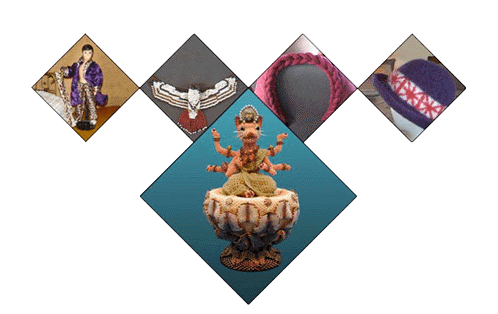You must be a member (free!) and be logged in to access all menu options.
- Free Membership!
- Forums
- Member Areas
- Photo Albums
- Maintain Your Stash
- Thousands of Videos
- Member Blogs
- Mailing Lists
- Contests
- Free Pattern Generator
- Beading
- Crochet
- CrossStitch
- Knitting
- Sewing
site news and information
New! Caron One Pound, Caron Simply Soft and Herrschners 2-Ply Afghan palettes - thank you to BetwixtTheStitch!
New! The Herrschner's Worsted Palette - thank you to BetwixtTheStitch!
New! We've just added the palette for Deborah Norville Everyday Yarn! If you knit and/or crochet, this is for you. This is a beautiful yarn with a nice feel to it, a good alternative in worsted weight acrylic! (Thank you again to BetwixtTheStitch!)
New! The Red Heart Super Saver Palette - thank you to BetwixtTheStitch!
Welcome to Stitchboard! Feel free to sit and stay awhile. Check out our new Premier features. In addition to the ability to create larger patterns (up to 500 stitches wide), illusion knitting and private labeling (no more worries about editing those pesky and messy PDFs), we've just introduced Filet Crochet, our most popular request! We have many more features planned, too!
New! The Herrschner's Worsted Palette - thank you to BetwixtTheStitch!
New! We've just added the palette for Deborah Norville Everyday Yarn! If you knit and/or crochet, this is for you. This is a beautiful yarn with a nice feel to it, a good alternative in worsted weight acrylic! (Thank you again to BetwixtTheStitch!)
New! The Red Heart Super Saver Palette - thank you to BetwixtTheStitch!
Welcome to Stitchboard! Feel free to sit and stay awhile. Check out our new Premier features. In addition to the ability to create larger patterns (up to 500 stitches wide), illusion knitting and private labeling (no more worries about editing those pesky and messy PDFs), we've just introduced Filet Crochet, our most popular request! We have many more features planned, too!

activity feed
community activity
This area shows some random posts from the Community.
To read a particular post, simply click on it!
I also tried to select my own colors for a peyote beading pattern. In my case I selected all the colors that are available in Delica from Fire Mountain Gems. My pattern only comes out in B/W.
I tried using the default colors but a lot of the colors are not available from that company, and I have to order from them only.
Hi Melanie,
Thankyou for your response and yes you are correct in understanding what i was hoping to do, what i was thinking if i could draw up a grid to the specifics that makes a 14 grid template.
One of my dilemma's is that I do not know how to draw up or makes a 14 count grid or graph.
I have tried to research how to chart a graph that equates to a 14 count cross stitch graph. I appologise for my appeared vague request, but i am wanting to draw a grid template so that it will work with 14 count aida cloth only i dont know how to draw the grid/graph up.
how do I work out how many squares (stitches) make up a 14 count grid in centimetres and how wide in centimetres is each square within the grids? If i was to draw up a graph by using the table/chart function as is available in microsoft word (for example) how many rows and squares to form the chart/grid that is known as 14 count. as i do not know any other ways to measure but in metric i do not know how to recalculate from feet and inches to metres and centimetres.
I hope i have not confused you further
Kind Regards
Jodee
Amanda,
Welcome!
How cool that you've been crocheting so long! I understand about feeling old, LOL, but no worries, crochet is ageless and the fact that you've been crocheting so long just means you started young enough to still be young!
I'm not sure what problem you're experiencing with the palette, but it doesn't sound like a crochet issue, so I've asked Terry from Support to respond.
Hi, bradshellyhunter.
If you'd be willing, I can send you an email to which you could reply and attach one image that's having a problem.
I'm always looking for things that don't work. If I can make it fail, I can fix the problem. There are various formats of some of the images. Probably 6 different variations of .jpg image for example.
So let me know and I'll send you an email.
Terry
Msmyithe,
Youve been upgraded!
To read a particular post, simply click on it!
I also tried to select my own colors for a peyote beading pattern. In my case I selected all the colors that are available in Delica from Fire Mountain Gems. My pattern only comes out in B/W.
I tried using the default colors but a lot of the colors are not available from that company, and I have to order from them only.
Hi Melanie,
Thankyou for your response and yes you are correct in understanding what i was hoping to do, what i was thinking if i could draw up a grid to the specifics that makes a 14 grid template.
One of my dilemma's is that I do not know how to draw up or makes a 14 count grid or graph.
I have tried to research how to chart a graph that equates to a 14 count cross stitch graph. I appologise for my appeared vague request, but i am wanting to draw a grid template so that it will work with 14 count aida cloth only i dont know how to draw the grid/graph up.
how do I work out how many squares (stitches) make up a 14 count grid in centimetres and how wide in centimetres is each square within the grids? If i was to draw up a graph by using the table/chart function as is available in microsoft word (for example) how many rows and squares to form the chart/grid that is known as 14 count. as i do not know any other ways to measure but in metric i do not know how to recalculate from feet and inches to metres and centimetres.
I hope i have not confused you further
Kind Regards
Jodee
Amanda,
Welcome!

How cool that you've been crocheting so long! I understand about feeling old, LOL, but no worries, crochet is ageless and the fact that you've been crocheting so long just means you started young enough to still be young!
I'm not sure what problem you're experiencing with the palette, but it doesn't sound like a crochet issue, so I've asked Terry from Support to respond.
Hi, bradshellyhunter.
If you'd be willing, I can send you an email to which you could reply and attach one image that's having a problem.
I'm always looking for things that don't work. If I can make it fail, I can fix the problem. There are various formats of some of the images. Probably 6 different variations of .jpg image for example.
So let me know and I'll send you an email.
Terry
Msmyithe,
Youve been upgraded!
friends
You must be logged in to see this. (register for free!)
and now a few sponsored links...
featured showcases

|
MarDi Studio, Miscellany (no music) |
|

|
Sara's Creations (no music) |
|

|
My Beadwork (no music) |
|
|
Showcase Home Page |
||
promotional live feedsm
twitter live feed
facebook recent activity