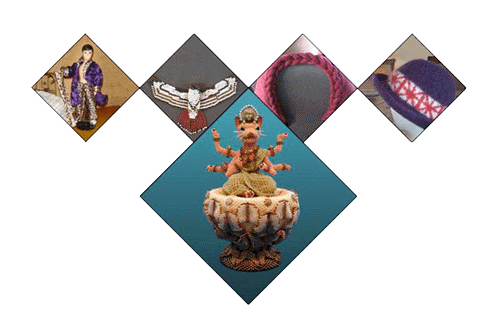You must be a member (free!) and be logged in to access all menu options.
- Free Membership!
- Forums
- Member Areas
- Photo Albums
- Maintain Your Stash
- Thousands of Videos
- Member Blogs
- Mailing Lists
- Contests
- Free Pattern Generator
- Beading
- Crochet
- CrossStitch
- Knitting
- Sewing
site news and information
New! Caron One Pound, Caron Simply Soft and Herrschners 2-Ply Afghan palettes - thank you to BetwixtTheStitch!
New! The Herrschner's Worsted Palette - thank you to BetwixtTheStitch!
New! We've just added the palette for Deborah Norville Everyday Yarn! If you knit and/or crochet, this is for you. This is a beautiful yarn with a nice feel to it, a good alternative in worsted weight acrylic! (Thank you again to BetwixtTheStitch!)
New! The Red Heart Super Saver Palette - thank you to BetwixtTheStitch!
Welcome to Stitchboard! Feel free to sit and stay awhile. Check out our new Premier features. In addition to the ability to create larger patterns (up to 500 stitches wide), illusion knitting and private labeling (no more worries about editing those pesky and messy PDFs), we've just introduced Filet Crochet, our most popular request! We have many more features planned, too!
New! The Herrschner's Worsted Palette - thank you to BetwixtTheStitch!
New! We've just added the palette for Deborah Norville Everyday Yarn! If you knit and/or crochet, this is for you. This is a beautiful yarn with a nice feel to it, a good alternative in worsted weight acrylic! (Thank you again to BetwixtTheStitch!)
New! The Red Heart Super Saver Palette - thank you to BetwixtTheStitch!
Welcome to Stitchboard! Feel free to sit and stay awhile. Check out our new Premier features. In addition to the ability to create larger patterns (up to 500 stitches wide), illusion knitting and private labeling (no more worries about editing those pesky and messy PDFs), we've just introduced Filet Crochet, our most popular request! We have many more features planned, too!

activity feed
community activity
This area shows some random posts from the Community.
To read a particular post, simply click on it!
George,
Welcome! Glad you're enjoying using the
freePatternWizard!
Glad you're enjoying using the
freePatternWizard!
Actually, you're not missing a thing! A later version will support setting a vertical length. Originally we purposely made it so you couldn't, because we were afraid people would skew or truncate their patterns. That's why the system keeps it in proportion and doesn't allow you to select the length.
José,
You're very welcome!
Glad you have a good program to work with! Let me caution you, though...it's not how long the image is in the finished pattern that's important. It's important how many beads across you want the image to be (e.g., stitches) and then it's important to know how many rows vertically (though you'll have to tweak that in your graphics program for this version of the software). The image you print in your finished pattern is probably going to be far different from the size of the finished beadwork, so measuring the image you get from the freePatternWizard is going to be unhelpful.
If you're not sure how many beads you'll need, you can always make a sample piece and decide based on that how many beads will meet your purposes for the particular cuff bracelet you want to make.
For example, you may decide you want your bracelet pattern to be 30 beads wide. That would mean you'd first make your image 30 pixels wide in a graphics program. If that looks good to you, then you'd know that's the measurement you can work with to make your bracelet the right size.
I know there are people making framed pictures/wall hangings; it really depends on your original image. If you're using a photograph with a lot of colors and things going on, it may be unsuitable for a cuff bracelet. Remember, you have to minimize it in a program first, so see how you like it then; if it doesn't reduce too small, then it will be fine!
It's likely that anyone who does make a cuff bracelet pattern using the freePatternWizard is either using artwork, rather than photos, or pieces of photos. Basically, anything that will reduce well or is small enough to start with.
Welcome!
Before any image goes through the freePatternWizard, it should be ready to go as the way you want it for the finished pattern. While we currently have editing functions in development, they're not available at the moment.
What you can do in the meantime is use a graphics program to put your images together. If you don't have a graphics program and you're using Windows, I can recommend two very powerful (and free!) graphics programs that are available online.
I noticed this with my current afghans I am making. I have cut out a good many and changed to colors that I like. For example the afghan I am making for my son has a shadow and around 3 colors for the shadow. I eliminated two of the colors and am only using one color for the shadow. So when the stich is one of the other colors I simply continue on with the shadow color I am using. Now, hopefully that made sense. LOL...
 Thank you!
Thank you!

To read a particular post, simply click on it!
George,
Welcome!
 Glad you're enjoying using the
freePatternWizard!
Glad you're enjoying using the
freePatternWizard!Actually, you're not missing a thing! A later version will support setting a vertical length. Originally we purposely made it so you couldn't, because we were afraid people would skew or truncate their patterns. That's why the system keeps it in proportion and doesn't allow you to select the length.
José,
You're very welcome!

Glad you have a good program to work with! Let me caution you, though...it's not how long the image is in the finished pattern that's important. It's important how many beads across you want the image to be (e.g., stitches) and then it's important to know how many rows vertically (though you'll have to tweak that in your graphics program for this version of the software). The image you print in your finished pattern is probably going to be far different from the size of the finished beadwork, so measuring the image you get from the freePatternWizard is going to be unhelpful.
If you're not sure how many beads you'll need, you can always make a sample piece and decide based on that how many beads will meet your purposes for the particular cuff bracelet you want to make.
For example, you may decide you want your bracelet pattern to be 30 beads wide. That would mean you'd first make your image 30 pixels wide in a graphics program. If that looks good to you, then you'd know that's the measurement you can work with to make your bracelet the right size.

I know there are people making framed pictures/wall hangings; it really depends on your original image. If you're using a photograph with a lot of colors and things going on, it may be unsuitable for a cuff bracelet. Remember, you have to minimize it in a program first, so see how you like it then; if it doesn't reduce too small, then it will be fine!
It's likely that anyone who does make a cuff bracelet pattern using the freePatternWizard is either using artwork, rather than photos, or pieces of photos. Basically, anything that will reduce well or is small enough to start with.

Welcome!

Before any image goes through the freePatternWizard, it should be ready to go as the way you want it for the finished pattern. While we currently have editing functions in development, they're not available at the moment.
What you can do in the meantime is use a graphics program to put your images together. If you don't have a graphics program and you're using Windows, I can recommend two very powerful (and free!) graphics programs that are available online.

I noticed this with my current afghans I am making. I have cut out a good many and changed to colors that I like. For example the afghan I am making for my son has a shadow and around 3 colors for the shadow. I eliminated two of the colors and am only using one color for the shadow. So when the stich is one of the other colors I simply continue on with the shadow color I am using. Now, hopefully that made sense. LOL...
 Thank you!
Thank you!

friends
You must be logged in to see this. (register for free!)
and now a few sponsored links...
featured showcases

|
Those little things I do (no music) |
|

|
Epic Travel |
|

|
Kat's kreations (no music) |
|
|
Showcase Home Page |
||
promotional live feedsm
twitter live feed
facebook recent activity