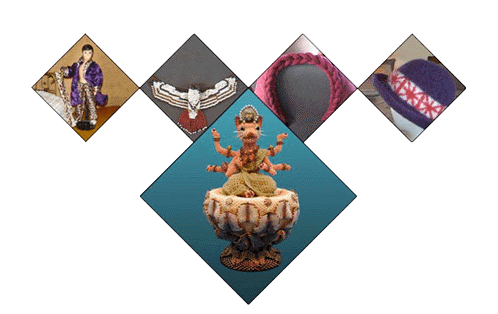You must be a member (free!) and be logged in to access all menu options.
- Free Membership!
- Forums
- Member Areas
- Photo Albums
- Maintain Your Stash
- Thousands of Videos
- Member Blogs
- Mailing Lists
- Contests
- Free Pattern Generator
- Beading
- Crochet
- CrossStitch
- Knitting
- Sewing
site news and information
New! Caron One Pound, Caron Simply Soft and Herrschners 2-Ply Afghan palettes - thank you to BetwixtTheStitch!
New! The Herrschner's Worsted Palette - thank you to BetwixtTheStitch!
New! We've just added the palette for Deborah Norville Everyday Yarn! If you knit and/or crochet, this is for you. This is a beautiful yarn with a nice feel to it, a good alternative in worsted weight acrylic! (Thank you again to BetwixtTheStitch!)
New! The Red Heart Super Saver Palette - thank you to BetwixtTheStitch!
Welcome to Stitchboard! Feel free to sit and stay awhile. Check out our new Premier features. In addition to the ability to create larger patterns (up to 500 stitches wide), illusion knitting and private labeling (no more worries about editing those pesky and messy PDFs), we've just introduced Filet Crochet, our most popular request! We have many more features planned, too!
New! The Herrschner's Worsted Palette - thank you to BetwixtTheStitch!
New! We've just added the palette for Deborah Norville Everyday Yarn! If you knit and/or crochet, this is for you. This is a beautiful yarn with a nice feel to it, a good alternative in worsted weight acrylic! (Thank you again to BetwixtTheStitch!)
New! The Red Heart Super Saver Palette - thank you to BetwixtTheStitch!
Welcome to Stitchboard! Feel free to sit and stay awhile. Check out our new Premier features. In addition to the ability to create larger patterns (up to 500 stitches wide), illusion knitting and private labeling (no more worries about editing those pesky and messy PDFs), we've just introduced Filet Crochet, our most popular request! We have many more features planned, too!

activity feed
community activity
This area shows some random posts from the Community.
To read a particular post, simply click on it!
That sounds like what I'm talking about. Turning off the auto-adjustment. Any word on when that feature will be available?
bhavneet,
Welcome!
We're planning C2C already, so thanks for letting us know you're interested!
Zirean,
Welcome!
The freePatternWizard doesn't create patterns that way. For a filet crochet pattern, it will give you a grid you can follow, which will show filled and non-filled squares.
i think we'll all have to do that make dumb comercial and watch the cash roll in and then be the nice people in the world and give a lot of it to those less fortunate than ourselves
Melanie,
Our house is 142 square meters which is a odd number.. :p We coud easily fit another bedroom in it if we wanted to have a smaller kitchen - but who would want to do that?
The boys room a really big for a house from the 60's.. 12 and 11 square meters.. Our bedroom is small, only 8 or 9 square meters, but then again, we only sleep there, where the boys play in their rooms..
What happened in '08 still affects us.. It is crazy.. We are still figting to get on our feet once again, but it is a slow steep climb.. But with our new government I am sure we will get there..
We had a change a month ago.. So now our government is more liberal than ever.. The problem with our old government was that they wanted to use a lot of money to get it in the system.. But that was money they did not have.. :/ Of course there are always pros and cons with everything.. But I truly believe that things will change now..
Knitted doors sound neat though Very colorfull..
Very colorfull..
Urgh.. Windows... Found out that our windows and doors are made from mahogany, so we wont need to replace them for the next 50 years or so.. That was a nice suprice.
Stupid tree guy.. -.-'
He really should fint the time to rid you from that dead tree.. I bet it looked beautifull when it was still alive and well.. Would love to have such a huge thee in my yard.. Well, not if it were dead, and falling apart.. :p
The only reason why we got our house this 'cheap' $145.900, is because the area here is not 'in'... We now live in a small village called Oens.
I can post pictures of our house from the inside when I have cleaned it all up :p It's a mess right now..
There are more expensive houses on this street as well, but those houses are a lot newer and bigger..
I only do my own nails as I am not sure how well they will hold on others.. But it is a fun hobby
To read a particular post, simply click on it!
That sounds like what I'm talking about. Turning off the auto-adjustment. Any word on when that feature will be available?
bhavneet,
Welcome!

We're planning C2C already, so thanks for letting us know you're interested!
Zirean,
Welcome!

The freePatternWizard doesn't create patterns that way. For a filet crochet pattern, it will give you a grid you can follow, which will show filled and non-filled squares.
i think we'll all have to do that make dumb comercial and watch the cash roll in and then be the nice people in the world and give a lot of it to those less fortunate than ourselves
Melanie,
Our house is 142 square meters which is a odd number.. :p We coud easily fit another bedroom in it if we wanted to have a smaller kitchen - but who would want to do that?
The boys room a really big for a house from the 60's.. 12 and 11 square meters.. Our bedroom is small, only 8 or 9 square meters, but then again, we only sleep there, where the boys play in their rooms..
What happened in '08 still affects us.. It is crazy.. We are still figting to get on our feet once again, but it is a slow steep climb.. But with our new government I am sure we will get there..
We had a change a month ago.. So now our government is more liberal than ever.. The problem with our old government was that they wanted to use a lot of money to get it in the system.. But that was money they did not have.. :/ Of course there are always pros and cons with everything.. But I truly believe that things will change now..
Knitted doors sound neat though
 Very colorfull..
Very colorfull..Urgh.. Windows... Found out that our windows and doors are made from mahogany, so we wont need to replace them for the next 50 years or so.. That was a nice suprice.
Stupid tree guy.. -.-'
He really should fint the time to rid you from that dead tree.. I bet it looked beautifull when it was still alive and well.. Would love to have such a huge thee in my yard.. Well, not if it were dead, and falling apart.. :p
The only reason why we got our house this 'cheap' $145.900, is because the area here is not 'in'... We now live in a small village called Oens.
I can post pictures of our house from the inside when I have cleaned it all up :p It's a mess right now..
There are more expensive houses on this street as well, but those houses are a lot newer and bigger..
I only do my own nails as I am not sure how well they will hold on others.. But it is a fun hobby

friends
You must be logged in to see this. (register for free!)
and now a few sponsored links...
featured showcases

|
Miscellaneous Completed Projects |
|

|
Twilight (no music) |
|

|
Robins Beautiful Handmade Afghans |
|
|
Showcase Home Page |
||
promotional live feedsm
twitter live feed
facebook recent activity