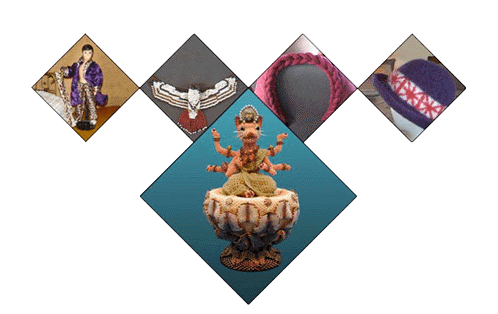You must be a member (free!) and be logged in to access all menu options.
- Free Membership!
- Forums
- Member Areas
- Photo Albums
- Maintain Your Stash
- Thousands of Videos
- Member Blogs
- Mailing Lists
- Contests
- Free Pattern Generator
- Beading
- Crochet
- CrossStitch
- Knitting
- Sewing
site news and information
New! Caron One Pound, Caron Simply Soft and Herrschners 2-Ply Afghan palettes - thank you to BetwixtTheStitch!
New! The Herrschner's Worsted Palette - thank you to BetwixtTheStitch!
New! We've just added the palette for Deborah Norville Everyday Yarn! If you knit and/or crochet, this is for you. This is a beautiful yarn with a nice feel to it, a good alternative in worsted weight acrylic! (Thank you again to BetwixtTheStitch!)
New! The Red Heart Super Saver Palette - thank you to BetwixtTheStitch!
Welcome to Stitchboard! Feel free to sit and stay awhile. Check out our new Premier features. In addition to the ability to create larger patterns (up to 500 stitches wide), illusion knitting and private labeling (no more worries about editing those pesky and messy PDFs), we've just introduced Filet Crochet, our most popular request! We have many more features planned, too!
New! The Herrschner's Worsted Palette - thank you to BetwixtTheStitch!
New! We've just added the palette for Deborah Norville Everyday Yarn! If you knit and/or crochet, this is for you. This is a beautiful yarn with a nice feel to it, a good alternative in worsted weight acrylic! (Thank you again to BetwixtTheStitch!)
New! The Red Heart Super Saver Palette - thank you to BetwixtTheStitch!
Welcome to Stitchboard! Feel free to sit and stay awhile. Check out our new Premier features. In addition to the ability to create larger patterns (up to 500 stitches wide), illusion knitting and private labeling (no more worries about editing those pesky and messy PDFs), we've just introduced Filet Crochet, our most popular request! We have many more features planned, too!

activity feed
community activity
This area shows some random posts from the Community.
To read a particular post, simply click on it!
Hi,
There are many variables so I'm not sure what's causing this.
For example, if your image is large and you're creating a small pattern, you'll lose a lot of stitches.
If you would like to post an image you're having problems with, I can make some suggestions. Or if you'd like to keep your image private, let me know and you could email a copy of your image and I'll take a look at it.
Also, please let me know what type of pattern you're creating (beading, crochet, etc.).
Terry
Support
Hi Maria,
First, welcome and thanks for subscribing to all features!
We spoke about the tutorials yesterday. I hope to begin uploading short tutorial videos soon.
In the meantime, feel free to let us know if you have specific questions or problems. There are some basic things you can do to improve the charts.
Just a few tips:
Hi, Kellie.
I'm just finishing up testing a complete re-write of the graphics engine that does all the work. This will eliminate several issues and make cleaner charts.
In the meantime, I'm trying to address any existing problems people are having now instead of making them wait for the next version.
So, could you please let me know if your image is:
Is there any way to make the patters longer for a bracelet? The max I'm getting with even 40 peyote across is 63 long. Do I just need to add solid colors on each end? I really appreciate any help!
Oh yay! Thank you, my absolute favorite yarn.
To read a particular post, simply click on it!
Hi,
There are many variables so I'm not sure what's causing this.
For example, if your image is large and you're creating a small pattern, you'll lose a lot of stitches.
If you would like to post an image you're having problems with, I can make some suggestions. Or if you'd like to keep your image private, let me know and you could email a copy of your image and I'll take a look at it.
Also, please let me know what type of pattern you're creating (beading, crochet, etc.).
Terry
Support
Hi Maria,
First, welcome and thanks for subscribing to all features!
We spoke about the tutorials yesterday. I hope to begin uploading short tutorial videos soon.
In the meantime, feel free to let us know if you have specific questions or problems. There are some basic things you can do to improve the charts.
Just a few tips:
- For best quality, upload an image which has the same number of pixels across as you want stitches across. So for a 100 stitch across chart, use a 100 pixel across image.
- You can often get better results by turning up brightness and/or contrast. This really depends on your image but it often helps.
- If it's choosing too many colors, you can turn up the "Color Sensitivity" in section 8. You can also manually choose colors by selecting "I will choose my colors" in section 5b.
- You can sometimes get better results by checking the "Anti-alias" box in section 8.
- The best images to use are non-compressed ones like .gifs.
- It's better to choose a palette with enough different colors in section 5a. If there aren't many colors in the palette, you won't get many colors in the final chart, and many of them will be wrong.
Again, feel free to let us know more specific questions if you want. I'm hoping to start uploading the tutorials in the next few weeks.
Terry
Hi, Kellie.
I'm just finishing up testing a complete re-write of the graphics engine that does all the work. This will eliminate several issues and make cleaner charts.
In the meantime, I'm trying to address any existing problems people are having now instead of making them wait for the next version.
So, could you please let me know if your image is:
- black and white
- an image with colors but no black
- an image with colors but no white
There are certain cases where an extra color is introduced in these cases and I can address it for now if I know this is what's causing your problem.
Also, if you want, I'd be happy to test it if you want to email a copy of your image. If you want to do this, let me know and I'll send you an email to which you can reply and attach your image. This would really help me see if it's a bug in the software. And if it is a bug and I can reproduce it, I can fix it.
Terry
Is there any way to make the patters longer for a bracelet? The max I'm getting with even 40 peyote across is 63 long. Do I just need to add solid colors on each end? I really appreciate any help!
Oh yay! Thank you, my absolute favorite yarn.

friends
You must be logged in to see this. (register for free!)
and now a few sponsored links...
featured showcases

|
baby booties (no music) |
|

|
jayceepatterns (no music) |
|

|
Cross Stitches |
|
|
Showcase Home Page |
||
promotional live feedsm
twitter live feed
facebook recent activity