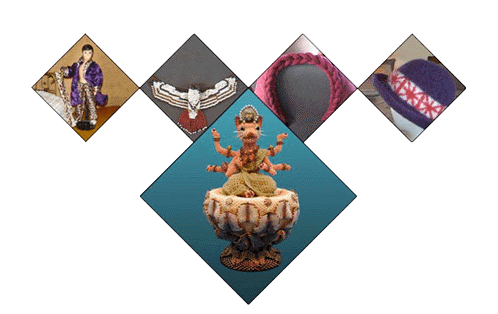You must be a member (free!) and be logged in to access all menu options.
- Free Membership!
- Forums
- Member Areas
- Photo Albums
- Maintain Your Stash
- Thousands of Videos
- Member Blogs
- Mailing Lists
- Contests
- Free Pattern Generator
- Beading
- Crochet
- CrossStitch
- Knitting
- Sewing
site news and information
New! Caron One Pound, Caron Simply Soft and Herrschners 2-Ply Afghan palettes - thank you to BetwixtTheStitch!
New! The Herrschner's Worsted Palette - thank you to BetwixtTheStitch!
New! We've just added the palette for Deborah Norville Everyday Yarn! If you knit and/or crochet, this is for you. This is a beautiful yarn with a nice feel to it, a good alternative in worsted weight acrylic! (Thank you again to BetwixtTheStitch!)
New! The Red Heart Super Saver Palette - thank you to BetwixtTheStitch!
Welcome to Stitchboard! Feel free to sit and stay awhile. Check out our new Premier features. In addition to the ability to create larger patterns (up to 500 stitches wide), illusion knitting and private labeling (no more worries about editing those pesky and messy PDFs), we've just introduced Filet Crochet, our most popular request! We have many more features planned, too!
New! The Herrschner's Worsted Palette - thank you to BetwixtTheStitch!
New! We've just added the palette for Deborah Norville Everyday Yarn! If you knit and/or crochet, this is for you. This is a beautiful yarn with a nice feel to it, a good alternative in worsted weight acrylic! (Thank you again to BetwixtTheStitch!)
New! The Red Heart Super Saver Palette - thank you to BetwixtTheStitch!
Welcome to Stitchboard! Feel free to sit and stay awhile. Check out our new Premier features. In addition to the ability to create larger patterns (up to 500 stitches wide), illusion knitting and private labeling (no more worries about editing those pesky and messy PDFs), we've just introduced Filet Crochet, our most popular request! We have many more features planned, too!

activity feed
community activity
This area shows some random posts from the Community.
To read a particular post, simply click on it!
Any update on the C2C words for the graphs we make? Would be so helpful. Thank you!
Piddy, that is absolutely gorgeous work!
Welcome!
The free upgrade beta test is now over. If you'd like more stitches, that's included in what we call our Premier features. You can choose 300 stitches across for the introductory price of $2.99 for one year or 500 stitches across for the introductory price of $4.99 per year. If you choose to subscribe to 500 stitches across, you do not have to also subscribe to 300, as the 300 is included in the 500 stitch package.
You can find the subscription page here:
/pages/pattern/subscribe.php
Debbie,
You're very welcome...so happy your headache is going away! Also hoping it stays away for
a very long time!
Also hoping it stays away for
a very long time! 
Neave,
Not surprising, but how awful! They could have shown at least
some concern...I would think they could have given you a supportive
call when you were feeling up to it as you were
recovering. What horrible siblings.
They could have shown at least
some concern...I would think they could have given you a supportive
call when you were feeling up to it as you were
recovering. What horrible siblings. 
To read a particular post, simply click on it!
Any update on the C2C words for the graphs we make? Would be so helpful. Thank you!
Piddy, that is absolutely gorgeous work!
Welcome!

The free upgrade beta test is now over. If you'd like more stitches, that's included in what we call our Premier features. You can choose 300 stitches across for the introductory price of $2.99 for one year or 500 stitches across for the introductory price of $4.99 per year. If you choose to subscribe to 500 stitches across, you do not have to also subscribe to 300, as the 300 is included in the 500 stitch package.

You can find the subscription page here:
/pages/pattern/subscribe.php
Debbie,
You're very welcome...so happy your headache is going away!
 Also hoping it stays away for
a very long time!
Also hoping it stays away for
a very long time! 
Neave,
Not surprising, but how awful!
 They could have shown at least
some concern...I would think they could have given you a supportive
call when you were feeling up to it as you were
recovering. What horrible siblings.
They could have shown at least
some concern...I would think they could have given you a supportive
call when you were feeling up to it as you were
recovering. What horrible siblings. 
friends
You must be logged in to see this. (register for free!)
and now a few sponsored links...
featured showcases

|
Twilight (no music) |
|

|
The Wearable Art Emporium |
|

|
Sport Blanket (no music) |
|
|
Showcase Home Page |
||
promotional live feedsm
twitter live feed
facebook recent activity