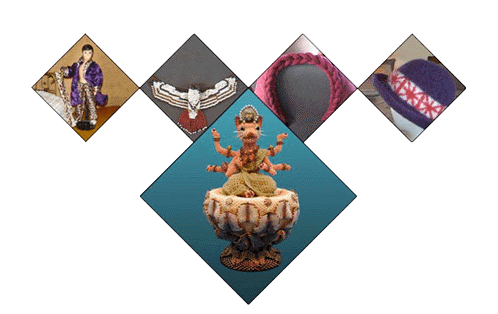You must be a member (free!) and be logged in to access all menu options.
- Free Membership!
- Forums
- Member Areas
- Photo Albums
- Maintain Your Stash
- Thousands of Videos
- Member Blogs
- Mailing Lists
- Contests
- Free Pattern Generator
- Beading
- Crochet
- CrossStitch
- Knitting
- Sewing
site news and information
New! Caron One Pound, Caron Simply Soft and Herrschners 2-Ply Afghan palettes - thank you to BetwixtTheStitch!
New! The Herrschner's Worsted Palette - thank you to BetwixtTheStitch!
New! We've just added the palette for Deborah Norville Everyday Yarn! If you knit and/or crochet, this is for you. This is a beautiful yarn with a nice feel to it, a good alternative in worsted weight acrylic! (Thank you again to BetwixtTheStitch!)
New! The Red Heart Super Saver Palette - thank you to BetwixtTheStitch!
Welcome to Stitchboard! Feel free to sit and stay awhile. Check out our new Premier features. In addition to the ability to create larger patterns (up to 500 stitches wide), illusion knitting and private labeling (no more worries about editing those pesky and messy PDFs), we've just introduced Filet Crochet, our most popular request! We have many more features planned, too!
New! The Herrschner's Worsted Palette - thank you to BetwixtTheStitch!
New! We've just added the palette for Deborah Norville Everyday Yarn! If you knit and/or crochet, this is for you. This is a beautiful yarn with a nice feel to it, a good alternative in worsted weight acrylic! (Thank you again to BetwixtTheStitch!)
New! The Red Heart Super Saver Palette - thank you to BetwixtTheStitch!
Welcome to Stitchboard! Feel free to sit and stay awhile. Check out our new Premier features. In addition to the ability to create larger patterns (up to 500 stitches wide), illusion knitting and private labeling (no more worries about editing those pesky and messy PDFs), we've just introduced Filet Crochet, our most popular request! We have many more features planned, too!

activity feed
community activity
This area shows some random posts from the Community.
To read a particular post, simply click on it!
Cristy,
I just uploaded the new symbol set which fixes the problem.
At the same time I swapped two other symbols because I felt one could be a bit confusing.
So try again and you should no longer get a duplicate symbol!
Thanks so much for reporting the problem! We can't quite catch all the problems and bugs but I'm happy to fix things when they're reported.
Lots more updates and features still to come.
Terry
Any idea when the c2c written will be available?
Amy,
Welcome!
I'm not sure I can give you a very simple answer, because what I'm guessing is you're not just looking for a step by step, "Do this in step 1, do this in step 2." I'm guessing what you really want is to know how to properly size your image so your blanket won't be too large or small? If I'm wrong about this, please let me know.
First, the most critical thing is your gauge swatch. Nobody likes to make the rotten things, LOL. But for sizing things properly, they're crucial.
What you need to do is make at least a 4 inch by 4 inch swatch using your chosen fiber and hook, then measure to determine how many stitches and rows in 4 inches. Then you'll take the number of stitches and the number of rows and divide each by 4 to get the number of stitches and rows per inch.
So if your gauge is 4 stitches per inch and you want your blanket to be 20 inches wide, you'll multiply 20 inches x 4 stitches per inch to = 80 stitches.
On the image side, the best image to use is a GIF or a PNG, and it's also best if your image is sized so pixels=stitches, as the freePatternWizard isn't a graphics program. So you would want to create an image that's 80 pixels across, for 80 stitches. (For the length it's a bit trickier, because you can't figure it to a particular length. For now, you'll have to play around with the image a bit, adding borders to get the correct length. In the future, our software will allow you to change the length to a specific, but it was originally written not to allow that, so people wouldn't skew or truncate their patterns.)
One caveat, though: if your image is a JPG, you can't simply save it as a GIF and expect it to behave like a GIF. It will still technically be a JPG, and will behave like one. It will have unexpected colors and not look very nice from things like antialiasing and smoothing of the image.
Hope that's not too much to throw at you at once! And I hope I've answered your questions!
That's fine...have other things to do myself at the moment. Dealing with this horrible freezing weather is one! Have a good weekend!
Kathy
To read a particular post, simply click on it!
Fessie,
Welcome! 

Feel free to
share pictures of your work..so we can drool, of course! 

How lovely to
find your old hobby, like finding an old friend. 

Cristy,
I just uploaded the new symbol set which fixes the problem.
At the same time I swapped two other symbols because I felt one could be a bit confusing.
So try again and you should no longer get a duplicate symbol!
Thanks so much for reporting the problem! We can't quite catch all the problems and bugs but I'm happy to fix things when they're reported.
Lots more updates and features still to come.
Terry
Any idea when the c2c written will be available?
Amy,
Welcome!

I'm not sure I can give you a very simple answer, because what I'm guessing is you're not just looking for a step by step, "Do this in step 1, do this in step 2." I'm guessing what you really want is to know how to properly size your image so your blanket won't be too large or small? If I'm wrong about this, please let me know.
First, the most critical thing is your gauge swatch. Nobody likes to make the rotten things, LOL. But for sizing things properly, they're crucial.
What you need to do is make at least a 4 inch by 4 inch swatch using your chosen fiber and hook, then measure to determine how many stitches and rows in 4 inches. Then you'll take the number of stitches and the number of rows and divide each by 4 to get the number of stitches and rows per inch.
So if your gauge is 4 stitches per inch and you want your blanket to be 20 inches wide, you'll multiply 20 inches x 4 stitches per inch to = 80 stitches.
On the image side, the best image to use is a GIF or a PNG, and it's also best if your image is sized so pixels=stitches, as the freePatternWizard isn't a graphics program. So you would want to create an image that's 80 pixels across, for 80 stitches. (For the length it's a bit trickier, because you can't figure it to a particular length. For now, you'll have to play around with the image a bit, adding borders to get the correct length. In the future, our software will allow you to change the length to a specific, but it was originally written not to allow that, so people wouldn't skew or truncate their patterns.)
One caveat, though: if your image is a JPG, you can't simply save it as a GIF and expect it to behave like a GIF. It will still technically be a JPG, and will behave like one. It will have unexpected colors and not look very nice from things like antialiasing and smoothing of the image.
Hope that's not too much to throw at you at once! And I hope I've answered your questions!
That's fine...have other things to do myself at the moment. Dealing with this horrible freezing weather is one! Have a good weekend!
Kathy
friends
You must be logged in to see this. (register for free!)
and now a few sponsored links...
featured showcases

|
My Beadwork (no music) |
|

|
My Creations (no music) |
|

|
Cross Stitches |
|
|
Showcase Home Page |
||
promotional live feedsm
twitter live feed
facebook recent activity