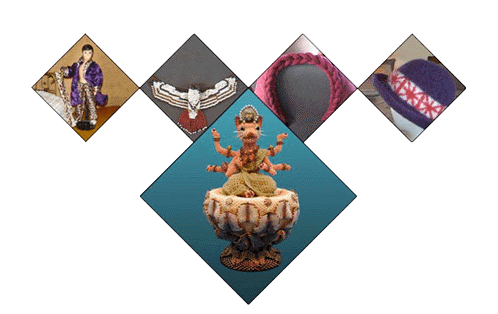You must be a member (free!) and be logged in to access all menu options.
- Free Membership!
- Forums
- Member Areas
- Photo Albums
- Maintain Your Stash
- Thousands of Videos
- Member Blogs
- Mailing Lists
- Contests
- Free Pattern Generator
- Beading
- Crochet
- CrossStitch
- Knitting
- Sewing
site news and information
New! Caron One Pound, Caron Simply Soft and Herrschners 2-Ply Afghan palettes - thank you to BetwixtTheStitch!
New! The Herrschner's Worsted Palette - thank you to BetwixtTheStitch!
New! We've just added the palette for Deborah Norville Everyday Yarn! If you knit and/or crochet, this is for you. This is a beautiful yarn with a nice feel to it, a good alternative in worsted weight acrylic! (Thank you again to BetwixtTheStitch!)
New! The Red Heart Super Saver Palette - thank you to BetwixtTheStitch!
Welcome to Stitchboard! Feel free to sit and stay awhile. Check out our new Premier features. In addition to the ability to create larger patterns (up to 500 stitches wide), illusion knitting and private labeling (no more worries about editing those pesky and messy PDFs), we've just introduced Filet Crochet, our most popular request! We have many more features planned, too!
New! The Herrschner's Worsted Palette - thank you to BetwixtTheStitch!
New! We've just added the palette for Deborah Norville Everyday Yarn! If you knit and/or crochet, this is for you. This is a beautiful yarn with a nice feel to it, a good alternative in worsted weight acrylic! (Thank you again to BetwixtTheStitch!)
New! The Red Heart Super Saver Palette - thank you to BetwixtTheStitch!
Welcome to Stitchboard! Feel free to sit and stay awhile. Check out our new Premier features. In addition to the ability to create larger patterns (up to 500 stitches wide), illusion knitting and private labeling (no more worries about editing those pesky and messy PDFs), we've just introduced Filet Crochet, our most popular request! We have many more features planned, too!

activity feed
community activity
This area shows some random posts from the Community.
To read a particular post, simply click on it!



Kate,
The issue is that reducing an image with this much detail down by an order of 9 (i.e. 189x189 down to 20x20) would lose a lot of detail.
An easy way to understand this is if you were to start at the upper left of your original image and look at every 9th pixel across and plot that on graph paper, you can see that you lose a LOT of detail. For example, the left "crack" in the top of the skull is about 9 pixels wide and, depending on where you start, might not even be seen as you count every 9 pixels across.
Using this image, I think the only way it would work is if you first reduce the image size, save it as a .gif with only the 3 colors, and then manually retouch it with a graphics program to be sure the detail you want is in the image. If you successfully create a 20x20 3-color .gif image, it will absolutely work fine with the program.
This is always an issue when doing a large reduction in image size. It's not a problem with the program, it's just the basics of image reduction.
If it were me and I only had the 20x20 (400 total pixels) image and I really wanted to work it out, I'd go into a graphics program with a 20x20 blank image and manually just paint in the pixels I want.
You could also begin with the reduced size image in a graphics program and manually make a pixel-by-pixel correction since you only have 400 total. My guess is that you'd probably need to change about 100 pixels or so.
There are companies that commercially use a version of the freePatternWizard to generate large to very large final art and they often need to do this manual retouching of the images. They're sometimes starting with images that are tens of thousands of pixels wide and high.
Does this all make sense? Let me know if you have questions. We're here to help.
Terry
Lelie,
Welcome!
I'm not sure exactly what's happening, so please bear with me while I ask some questions. Are you saying there is a palette that
has 9 blue shades and the result is that since the
freePatternWizard doesn't have a 10th blue, it's choosing brown
instead? Or is there a blue that's actually missing from the
palette? Which palette are you using? Or is the problem that
there's a color in the palette you're selecting, but the
freePatternWizard still isn't choosing it?
Are you saying there is a palette that
has 9 blue shades and the result is that since the
freePatternWizard doesn't have a 10th blue, it's choosing brown
instead? Or is there a blue that's actually missing from the
palette? Which palette are you using? Or is the problem that
there's a color in the palette you're selecting, but the
freePatternWizard still isn't choosing it?
Thanks in advance!
Sherall,
Welcome!
Let's see if it's possible to solve this quickly.
First of all, when you try to send your image, are you logged in? This is important, because if you're not logged in, you would be limiting yourself to only two file formats, and if you're using something other than those two, you'll get an error, even if we do support them when you're looged in.
Second, when you look the name at your image file, what are the last three letters after the dot? In other words, is it .jpg, .png, .doc, .pdf or something else? If your image is in an unsupported format, that can easily cause it not to work, and that's probably the most common possibility.
There are other possibilities, but let's start with the two most common ones.
To read a particular post, simply click on it!
We have more WoW players in, awesome!
@radolini63 Thank you! I will take all the luck I can get
@GuerraRouge That is really cool, have you picked a picture you want to do? If you are up for it, would love to see what you are planning and working on.
@Melanie Looking back now, I would have loved to take shop classes. I got to try it once, when boys were sent to cook and we got to do woodwork. I would have loved to do more of it though. Would have saved me a lot of time and effort later on.
And really glad that you have been happy with the people that you have gotten for the renovations. Its not always easy to find good people for it.
So I have done a fair bit more stitching in the last month than I thought I would. I thought my free time would actually go to playing the new expansion of WoW. But my poor old computer is so slow that playing is more frustrating than fun. I have ordered a new PC but I will likely receive it in the beginning of August. Work has been hectic, but stitching is a great way to destress, so thats what I have been doing.
I took these pictures last week already, but still showing these as I finally took a picture of the back of it too.
@radolini63 Thank you! I will take all the luck I can get

@GuerraRouge That is really cool, have you picked a picture you want to do? If you are up for it, would love to see what you are planning and working on.
@Melanie Looking back now, I would have loved to take shop classes. I got to try it once, when boys were sent to cook and we got to do woodwork. I would have loved to do more of it though. Would have saved me a lot of time and effort later on.
And really glad that you have been happy with the people that you have gotten for the renovations. Its not always easy to find good people for it.
So I have done a fair bit more stitching in the last month than I thought I would. I thought my free time would actually go to playing the new expansion of WoW. But my poor old computer is so slow that playing is more frustrating than fun. I have ordered a new PC but I will likely receive it in the beginning of August. Work has been hectic, but stitching is a great way to destress, so thats what I have been doing.
I took these pictures last week already, but still showing these as I finally took a picture of the back of it too.


And the back too. There are a few
threads I havent hidden yet, as I ended up going too far into
unstitched space for them. So waiting for a it to fill up around
it, then I will hide the long loose ends.

Kate,
The issue is that reducing an image with this much detail down by an order of 9 (i.e. 189x189 down to 20x20) would lose a lot of detail.
An easy way to understand this is if you were to start at the upper left of your original image and look at every 9th pixel across and plot that on graph paper, you can see that you lose a LOT of detail. For example, the left "crack" in the top of the skull is about 9 pixels wide and, depending on where you start, might not even be seen as you count every 9 pixels across.
Using this image, I think the only way it would work is if you first reduce the image size, save it as a .gif with only the 3 colors, and then manually retouch it with a graphics program to be sure the detail you want is in the image. If you successfully create a 20x20 3-color .gif image, it will absolutely work fine with the program.
This is always an issue when doing a large reduction in image size. It's not a problem with the program, it's just the basics of image reduction.
If it were me and I only had the 20x20 (400 total pixels) image and I really wanted to work it out, I'd go into a graphics program with a 20x20 blank image and manually just paint in the pixels I want.
You could also begin with the reduced size image in a graphics program and manually make a pixel-by-pixel correction since you only have 400 total. My guess is that you'd probably need to change about 100 pixels or so.
There are companies that commercially use a version of the freePatternWizard to generate large to very large final art and they often need to do this manual retouching of the images. They're sometimes starting with images that are tens of thousands of pixels wide and high.
Does this all make sense? Let me know if you have questions. We're here to help.
Terry
Lelie,
Welcome!

I'm not sure exactly what's happening, so please bear with me while I ask some questions.
 Are you saying there is a palette that
has 9 blue shades and the result is that since the
freePatternWizard doesn't have a 10th blue, it's choosing brown
instead? Or is there a blue that's actually missing from the
palette? Which palette are you using? Or is the problem that
there's a color in the palette you're selecting, but the
freePatternWizard still isn't choosing it?
Are you saying there is a palette that
has 9 blue shades and the result is that since the
freePatternWizard doesn't have a 10th blue, it's choosing brown
instead? Or is there a blue that's actually missing from the
palette? Which palette are you using? Or is the problem that
there's a color in the palette you're selecting, but the
freePatternWizard still isn't choosing it?Thanks in advance!

Sherall,
Welcome!

Let's see if it's possible to solve this quickly.
First of all, when you try to send your image, are you logged in? This is important, because if you're not logged in, you would be limiting yourself to only two file formats, and if you're using something other than those two, you'll get an error, even if we do support them when you're looged in.
Second, when you look the name at your image file, what are the last three letters after the dot? In other words, is it .jpg, .png, .doc, .pdf or something else? If your image is in an unsupported format, that can easily cause it not to work, and that's probably the most common possibility.
There are other possibilities, but let's start with the two most common ones.

I accessed this program on my home computer and it works for me. I couldn't get it to work on my work computer (which was a brand new computer) for some strange reason.
Quote:
Is there a reason why my pattern I just generated won't
show? I'm using a brand new computer at my job and for
some reason, i can't get my pattern to generate and I'm doing
everyting correctly. I even got my Java upgraded on this
computer. I also limited it to 8 colors from light to
dark (black).


friends
You must be logged in to see this. (register for free!)
and now a few sponsored links...
featured showcases

|
Cincerly Yours (no music) |
|

|
Member Showcase (no music) |
|

|
Designs by C. Giroir |
|
|
Showcase Home Page |
||
promotional live feedsm
twitter live feed
facebook recent activity