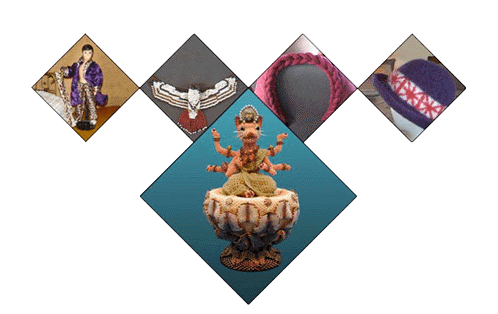You must be a member (free!) and be logged in to access all menu options.
- Free Membership!
- Forums
- Member Areas
- Photo Albums
- Maintain Your Stash
- Thousands of Videos
- Member Blogs
- Mailing Lists
- Contests
- Free Pattern Generator
- Beading
- Crochet
- CrossStitch
- Knitting
- Sewing
site news and information
New! Caron One Pound, Caron Simply Soft and Herrschners 2-Ply Afghan palettes - thank you to BetwixtTheStitch!
New! The Herrschner's Worsted Palette - thank you to BetwixtTheStitch!
New! We've just added the palette for Deborah Norville Everyday Yarn! If you knit and/or crochet, this is for you. This is a beautiful yarn with a nice feel to it, a good alternative in worsted weight acrylic! (Thank you again to BetwixtTheStitch!)
New! The Red Heart Super Saver Palette - thank you to BetwixtTheStitch!
Welcome to Stitchboard! Feel free to sit and stay awhile. Check out our new Premier features. In addition to the ability to create larger patterns (up to 500 stitches wide), illusion knitting and private labeling (no more worries about editing those pesky and messy PDFs), we've just introduced Filet Crochet, our most popular request! We have many more features planned, too!
New! The Herrschner's Worsted Palette - thank you to BetwixtTheStitch!
New! We've just added the palette for Deborah Norville Everyday Yarn! If you knit and/or crochet, this is for you. This is a beautiful yarn with a nice feel to it, a good alternative in worsted weight acrylic! (Thank you again to BetwixtTheStitch!)
New! The Red Heart Super Saver Palette - thank you to BetwixtTheStitch!
Welcome to Stitchboard! Feel free to sit and stay awhile. Check out our new Premier features. In addition to the ability to create larger patterns (up to 500 stitches wide), illusion knitting and private labeling (no more worries about editing those pesky and messy PDFs), we've just introduced Filet Crochet, our most popular request! We have many more features planned, too!

activity feed
community activity
This area shows some random posts from the Community.
To read a particular post, simply click on it!
Melanie,
Patience is a bliss - the kids will learn somehow. :p
A flat fox just doesn't have the same huggable effect I guess.. And I have absolutely no idea how to work the whole fox as only ONE part :p It would be Picasso like - which is good maybe? :p hahahaha
would you start with your foundation ch. the reverse sc row 1 from left to right then alternate regular sc right to left and reverse sc left to right on the rows?
Tribble (what a great name...oh, the memories!),
Welcome!
That makes plenty of sense!
For something like a shadow in crochet, I doubt making three colors into one will negatively impact the finished afghan. It probably looks just fine! Brilliant!
Brilliant! 
Debbie,
Absolutely...just about anything is better than something that gets up-bid so high it's crazy!
Melanie,
Hahaha.. I can picture you going to the store for a new washer.. And when the guy standing there asks you what you are looking for, your only answer will be: "it MUST have a GOOD wool program" none of the other things matters, as long as it has a good wol program..
On my machine, I can make the settings my self.. So I will put in on the wool program, and then I will shut of the centrifugal thingy.. :p As I said, it works like a charm..
My mother had simply forgot to tell me.. Even though she was laughing at me, I laughed harder and longer, since it was not I who knitted the damned thing :p
She made a new one a couple of days later though..
The Oslo sweaters are really quick to make.. I does not take her more than 2-4 days to make one.. Then again, the boys are not that big yet.. I'm sure it will take longer when they are 14-15 years old :p
Hugs,
Line
To read a particular post, simply click on it!
Melanie,
Patience is a bliss - the kids will learn somehow. :p
A flat fox just doesn't have the same huggable effect I guess.. And I have absolutely no idea how to work the whole fox as only ONE part :p It would be Picasso like - which is good maybe? :p hahahaha
would you start with your foundation ch. the reverse sc row 1 from left to right then alternate regular sc right to left and reverse sc left to right on the rows?
Tribble (what a great name...oh, the memories!),
Welcome!

That makes plenty of sense!
For something like a shadow in crochet, I doubt making three colors into one will negatively impact the finished afghan. It probably looks just fine!
 Brilliant!
Brilliant! 
Debbie,
Absolutely...just about anything is better than something that gets up-bid so high it's crazy!
Melanie,
Hahaha.. I can picture you going to the store for a new washer.. And when the guy standing there asks you what you are looking for, your only answer will be: "it MUST have a GOOD wool program" none of the other things matters, as long as it has a good wol program..
On my machine, I can make the settings my self.. So I will put in on the wool program, and then I will shut of the centrifugal thingy.. :p As I said, it works like a charm..
My mother had simply forgot to tell me.. Even though she was laughing at me, I laughed harder and longer, since it was not I who knitted the damned thing :p
She made a new one a couple of days later though..

The Oslo sweaters are really quick to make.. I does not take her more than 2-4 days to make one.. Then again, the boys are not that big yet.. I'm sure it will take longer when they are 14-15 years old :p
Hugs,
Line
friends
You must be logged in to see this. (register for free!)
and now a few sponsored links...
featured showcases

|
Miscellaneous Completed Projects |
|

|
Kris Krochet (no music) |
|

|
Epic Travel |
|
|
Showcase Home Page |
||
promotional live feedsm
twitter live feed
facebook recent activity